The Samsung Galaxy Grand Prime Plus is a great budget-friendly android phone that was released in 2016. After receiving too many questions on how to root Samsung galaxy grand prime plus? I’m responded to the all questions such as how do I root a Samsung Galaxy Grand Prime SM-G530AZ with a Lollipop 5.1.1 build?, how do I root Samsung Galaxy Grand Prime SM-G531F without a PC, is it safe to root Samsung Galaxy, When I root my Grand Prime my device is not updating and when I unroot it still doesn’t update either; What can I do?
However, each of the frequently asked questions requires a unique and best answer. If you own a Samsung Galaxy Grand Prime+ and are looking for the best ways to root it without any problems, you’ve come to the right blog. In this blog post, we’ll provide all answers as well as a step-by-step instructions on how to root Samsung Galaxy grand prime plus.
What is Rooting a Phone?
The process of obtaining root access to the Android subsystem on a smartphone or tablet is known as rooting. This access allows users to change and configure their mobile to bypass the manufacturer rules and regulations. With a rooted mobile, you can install custom ROMs, remove bloatware and more.
There are potential risks involved such as voiding warranties, security vulnerabilities, and potential device damage if done wrong. Before attempting to root an any Android device, it is recommended that it is not for all users and you should properly research and evaluate the implications of doing it.
How can I root my Android device?
Rooting your Android device usually requires the usage of reputable software or tools designed specifically for your smartphone model and software version. It’s also important to use perfect methods to root your device. Therefore, finding the best one-click root program can be challenging due to numerous apps offering diverse functions.
According to XDA Developer, Odin3, Magisk Manager, Kingroot, iRoot are the most often utilized rooting tools for Samsung-branded handsets. These programs have worked well and have rooted numerous Samsung phones, as a result of the developer’s unique attention and support for the Samsung OEM.
How to Root Samsung Galaxy Grand Prime Plus: A Step By Step Procedure
Rooting allows you to modify and maximize your smartphone experience. Before beginning any procedure, be sure you understand its benefits and drawbacks. If you still want to go ahead with it, rethink. Then, to ensure a safe and successful rooting process, carefully read our instructions. It is important to note that with this methods, you will able to root any Samsung galaxy grand prime models including SM-G530AZ, SM-G530h, SM-G531h, SM-G531f and SM-G532f.
There are various methods available on the internet, however we’ll tell you the finest working methods using Android apps. So, let’s talk about the following. It is critical to prepare your handset for rooting before starting to ensure the safety of your data and device.
Preparations Before Rooting Samsung Galaxy Grand Prime Plus:
1. Backing up Your Data:
One important step before making any changes to your device is to back up your data, including contacts, photos, videos, and important files. You can utilize the built-in backup features or optimize for third-party apps for this purpose.
2. Enabling Developer Options:
To enable Developer Options on your Samsung Galaxy Grand Prime Plus, follow these steps:
- Go to “Settings” on your device.
- Tap on “About Phone.”
- Tap on “Build Number” multiple times until you see a message confirming that Developer Options are enabled.
3. Charge Your Device:
It is most important to ensure that your Samsung Galaxy A14 has sufficient battery charge before beginning the process. If it is not charged, then charged it. It is recommended that to charge it atleast 50% or above.
4. Unlock Bootloader:
The another important thing is to unlock bootloader before rooting. Research your specific device model to determine if this step is necessary. If you don’t know how to unlock bootloader, then you can read our guidelines from here.
Here: How to Unlock Bootloader without Pc?
5. Download Necessary Files:
Download the required rooting tools, packages, and custom recovery for you device. You can take with TWRP Recovery. If you want to install twrp then read our comprehensive guide:
Read this: Install TWRP on Samsung Galaxy Grand Prime Plus
Now, It’s a time to start rooting of Samsung Galaxy Grand Prime Plus. There are two methods to root your Samsung Galaxy grand prime plus:
Method#1: Root Samsung Galaxy Grand Prime Plus Without PC Using Android Apps
1. Kingroot:
To root Samsung galaxy grand prime plus with Kingroot, you need to follow the following steps:
Step#1: Firstly, download “Kingroot” from here.
Here: Download Link
Step#2: After download Kingroot, locate the downloaded file from device storage and click to install it on your Samsung Galaxy Grand Prime Plus.
Step#3: Make sure to enable “unknown sources” option.
Step#4: Use a file manager or the built-in “Downloads” app to locate the APK file that you’ve downloaded. Tap to begin the installation process. Follow the on-screen instructions to install KingRoot on your Samsung Grand Prime Plus.
Step#5: Once installed, open the app. You should see a “Try It” button. Tap on it to initiate the rooting process. The app will attempt to root and the percentage running. This process may take a few minutes.
Step#6: During this process, please note that don’t “Turn Off” your mobile and your phone may reboot several times.
Step#7: When the process is finished, your device will return to home screen.
Step#8: Congratulations! You’ve rooted your phone (Samsung Galaxy Grand Prime Plus) by using Kingroot.
2. Kingoroot:
To root Samsung Galaxy Grand Prime Plus with Kingoroot, just follow the following:
Step#1: You need to download the latest version of “KingoRoot” from official or a trusted website.
Step#2: If Chrome or the operating system warns you about “KingoRoot.apk” or “Installation Blocked,” So, you need to go to “Settings > Security > Installation Blocked” and click “Ok” to proceed.
Step#3: Locate the downloaded file from your device storage and then click it to install on your galaxy grand prime plus smartphone by following the on-screen instructions.
Step#4: Once the installation is complete, launch the app.
Step#5: Click on “Root” to begin rooting your device.
Step#6: Wait a few seconds for the process to finish.
Step#7: Remember that, don’t “Turn Off” you phone during the process.
Step#8: Once the process finished, then you can check that your device rooted successfully.
3. iRoot:
To root Samsung Galaxy Grand Prime Plus Using “iRoot”, just follow the simple steps:
Step#1: In this step, you need to download “iRoot” from official website or trusted source.
Step#2: After that, locate the downloaded file and click it to install it on your Samsung Galaxy Grand Prime Plus.
Step#3: Go back to home screen, open iRoot app.
Step#4: Then click on “Get Root Acess” to root Samsung Galaxy Grand Prime Plus.
Step#5: You will show that the percentage is running. Wait for few minutes to complete the process.
Step#6: After completing the process, you can check your mobile has been rooted.
Method#2: Root Samsung Galaxy Grand Prime Plus Using Computer With CF-Auto-Root/Odin3
Odin3 is also know as “CF-Auto-Root” developed by chain fire. This tools has especially made for samsung mobiles or tablets. It enable users to flash firmware, custom ROM, clear caches and can recover samsung file. Odin3 has rooted thousands of samsung phone like samsung galaxy grand prime plus.
Step#1: In the step, you need to go onto settings and go to about phone. Check you model number that you will see in (SM X000X), keep in mind your mobile model number that you need to download samsung grand prime plus driver. Using a wrong model driver can damage your phone.
Step#2: Check that you have enabled developers options or activate USB debugging. After that Reboot your mobile. Then press key volume down+power button+Home button simoltaneously until the recovery mode.
Step3: Connect your mobile with computer via using USB cable.
Step4: Go to the “https://autoroot.chainfire.eu/.” Get your device with model number and download it.

Step5: After download just extract the file. Then open (oden3v3.10.6.exe) to run administrator.
Step6: When odin3 software opened, then click ‘AP’ and locate dot tar md5 file that you already downloaded.
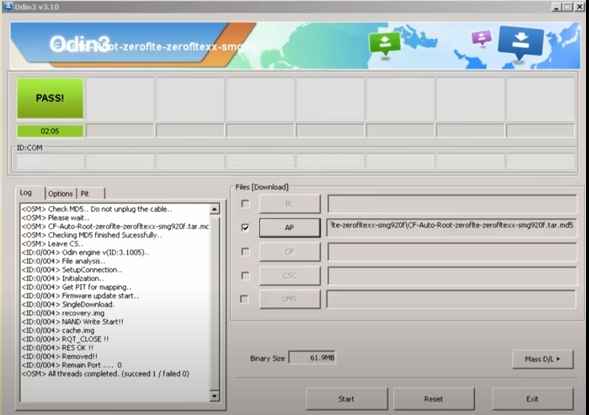
Step7: Then click on start. wait for few moment. the process will quicker and you see that your phone got reset.

Step#8: Once completed then click done.
Step#9: Then go to google play store to download root checker and check your device.
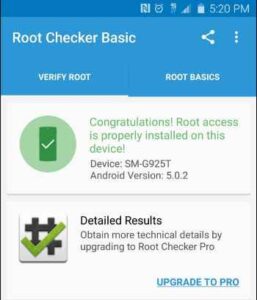
Step#10: You will see that your device root access properly installed on your samsung galaxy grand prime plus.
Note: Although rooting your smartphone is normally safe, there is always the possibility that something will go wrong. Follow the instructions on the page carefully, and if you’re not clear about any steps, ask us your questions.
Final Words:
Rooting gives you the ability to customize and optimize your smartphone experience. Before start with any method, make sure to understand risks including void warranty, phone bricking. So, in the above points we’ve shared one of the best software, that will root your Samsung phone quickly. If you have any problem in doing that you leave a comment below. Our experts will response you quickly and solve your problem.
FAQs: (Frequently Asked Questions)
Q1: Is rooting my Samsung Galaxy Grand Prime Plus safe?
Rooting is the professional procedure. It has risks including voiding warranties and potentially bricking your device if done incorrectly. It can also expose your device to security vulnerabilities. Follow trusted guides and understand the risks before proceeding.
Q2: How can I check if my Samsung device is successfully rooted?
You can use basic “root checker” app from the Google Play Store to verify the status if your device has root access.
Q3: Can I use banking apps or Google Pay on a rooted Samsung device?
Some banking apps and services, as well as Google Pay, may not work on rooted devices due to security concerns.








