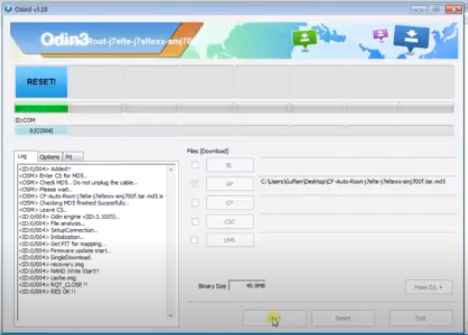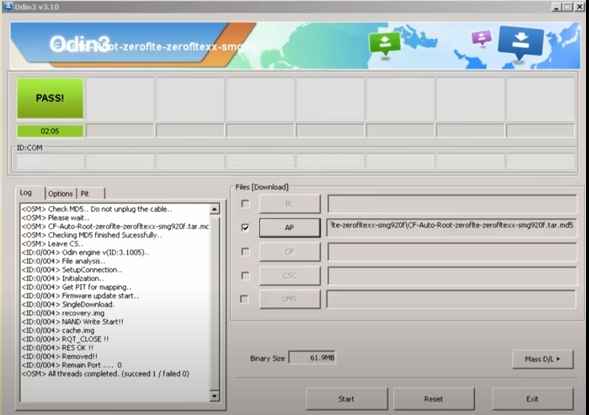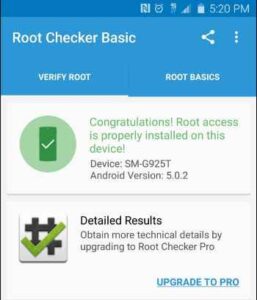Root Samsung Galaxy S6 With PC (Odin)
In this article we’ll share you simple step by step guide on how to root samsung galaxy s6? Hope this will help you more. As you know that with rooted phone, rooting is a process of unlocking/jailbreaking through producer restrictions to get full potentials of an android.
With rooted mobile, you can add, delete or edit system files of your mobile. Additionally, you can also use such types of apps that requires root access.
Nowadays, smartphone has become an important part of both connections. It is helpful for different types of tasks, most used for communication, sharing files documents, to send emails or messages, to make call, to use internet.
But many people searching everyday how to boost performance of their phone? When they know about rooting. They further search for how to root their device. In this way, they fails to root or don’t do it.
This is because they does not know perfect way to do it. That’s why many peoples say that rooting is more difficult process. But don’t worry, we have shared a comprehensive guide that you will do it easily. So, please follow below steps, read carefully and do it correctly.
What is Rooting?
The process of getting superuser access or administrative rights on an Android device is known as rooting. Simply said, it’s like unleashing your device full potential. When you purchase a new smartphone, the manufacturer and your carrier apply some restrictions. Rooting allows you to bypass these limitations and get control of your device.
In short words, it means obtaining administrative privileges that allowing you to make changes and modifications that are not typically allowed by the device manufacturer.
It is critical to be aware of the dangers of roots. Rooting might void your warranty and brick your device if done wrong. Make sure to thoroughly follow the steps, and if you’re unsure then we suggest you don’t do it.
Benefits of Rooting Samsung Galaxy S6:
Before proceeding, it’s important to know that why we need it? Most people want to optimize their phone battery for maximum usage. When you travelling, your mobile battery low due to few apps running in background. This make bad travelling. But with rooted phone, you can close junk’s files or apps that consuming more power of your device battery. Get start:
- You need it when you wanted to install third party apps that’s are not available on Google Play Store.
- Customize with the ROM.
- You need it to prevent automated ads from apps and website.
- You need it backup your lost data byte by byte.
- Increase battery lifespan for more usage.
- Customize hidden features including: changing themes & font style, boot animation even the notification bar.
- Track Samsung Galaxy S6 when it lost by installing tracking app.
- To get superuser control to give new look on Samsung S6 or S6 Edge.
How To Root Samsung Galaxy S6? (Easy Method)
There are two methods one is with computer and another is without computer. Both are safe and easy. But today we share the process using computer. If you want to root samsung without using computer then you can read our blog how to root android with computer? The process is not more difficult, it is very simple.
Preparation:
But before proceeding, it’s necessary to prepare samsung galaxy s6 for root. Here’s are the some tips that you should prepare when rooting samsung phone.
- Before starting it, you have to create complete backups your important data because it may lead your data loss.
- Enable developers option by follow our guide.
- Check USB Debugging Option.
- Check that your device battery levels is enough to complete this process. The Min of 50% of battery requires for do it.
- Choose trusted software program like “Kingroot” to do it safely.
1. CF-Auto-Root/Odin3: (Made By chain fire)
Odin3 is also know as “CF-Auto-Root” developed by chain fire. This tools has especially made for samsung mobiles or tablets. It enable users to flash firmware, custom ROM, clear caches and can recover samsung file. Odin3 has rooted thousands of samsung phone like Samsung S6.
Furthermore, this app will trip “KNOX.” So, keep in mind that it may void your warranty with samsung galaxy s6. You should do it at your own risks. But still, if you want to do it. Here’s are the general steps:
Step1: In the step, you need to go onto settings and go to about phone. Check you model number that you will see in (SM X000X), keep in mind your mobile model number that you need to download samsung s6 driver. Using a wrong model driver can damage your phone.
Step2: Check that you have enabled developers options or activate USB debugging. After that Reboot your mobile. Then press key volume down+power button+Home button simoltaneously until the recovery mode.
Step3: Connect your mobile with computer via using USB cable.
Step4: Go to the “https://autoroot.chainfire.eu/.” Get your device with model number and download it.
Step5: After download just extract the file. Then open (oden3v3.10.6.exe) to run administrator.
Step6: When odin3 software opened, then click ‘AP’ and locate dot tar md5 file that you already downloaded.
Step7: Then click on start. wait for few moment. the process will quicker and you see that your phone got reset.
Step 8: Once completed then click done.
Step 9: Then go to google play store to download root checker and check your device.
Step 10: You will see that your device root access properly installed on your samsung galaxy s6/s6 edge.
Also Read:
Final Words:
Though rooting can unlocking or jailbreaking your smartphone, but it also unlocks security threats. With rooted phone, you can easily install any apps you want, but it may void your warrenty. The above points we’ve shared one of the best software, that will root samsung phone quickly. If you have any problem in doing that you leave a comment below. Our experts will response you quickly and solve your problem.
FAQs:
1. Is rooting my Samsung Galaxy S6 reversible?
Yes, it is possible to unroot your Samsung Galaxy S6 if you change your mind later. There are methods and tools available to reverse the rooting process. Just keep in mind that this may void your warranty, so proceed with caution.
2. Can I still receive official Android updates after rooting my Galaxy S6?
Rooting your device can affect your ability to receive official over-the-air (OTA) updates. You may need to manually install updates or revert to the stock firmware to continue receiving official updates.
3. Will rooting my Galaxy S6 improve its battery life?
Rooting itself won’t directly improve battery life, but it can allow you to install custom ROMs and kernel tweaks that may optimize battery performance. However, these optimizations can vary, and improper settings could have the opposite effect.
4. Can I root my Galaxy S6 without a computer?
Some one-click rooting apps claim to root devices without a computer, but they may not always work, and the success rate can be lower. It’s generally safer and more reliable to root your Galaxy S6 using a computer.