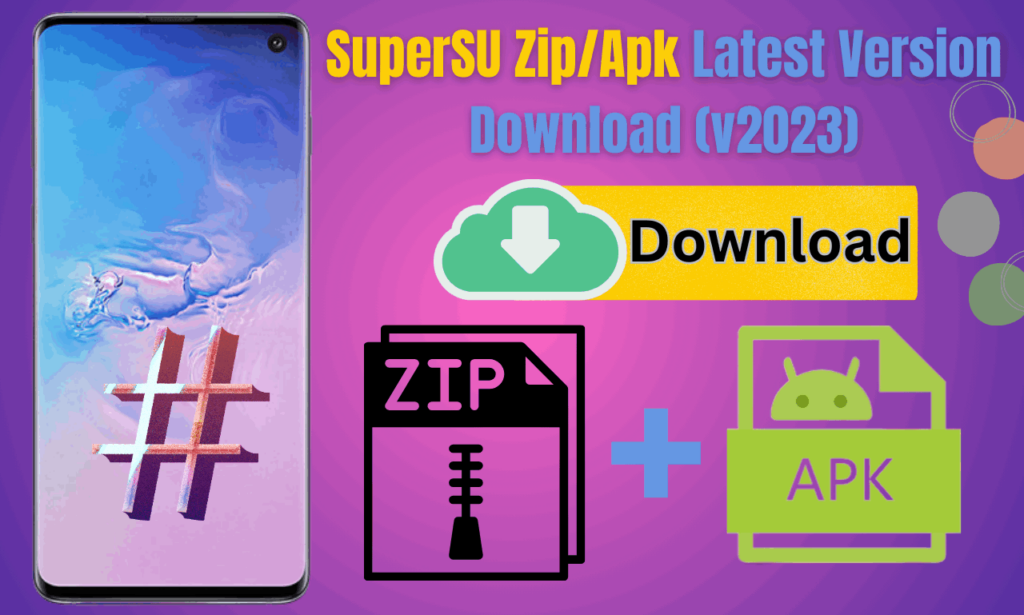Magisk 27.0 Apk Latest Version is the most popular open-source rooting tool that has rooted many smartphones or tablets in less time. It provides systemless interfaces with a safe and efficient way to unlock the full potential of your Android device.
One important feature is that it allows users to gain root access without modifying their device’s system partition.
If you are looking best tool to root your smartphone or tablet then Magisk app is the best choice for you. Therefore, you can root any android device by using Latest version of Magisk Manager.
In this blog article, we’ll discuss what is rooting an android device?, what is magisk in android, does Magisk root your device, how do we install Magisk in Android, features, changes and more.
What is rooting an android device?
The process of getting advanced or administrative privileges, often known as “root access” or “superuser” access on an Android device is referred to as rooting. This level of access provides users with complete control over their Android operating system and the ability to modify or customize their device.
That mean’s when you root your phone then you obtain administrator access to the system files and settings. Rooting gives you more customization options like installing custom ROMs, unrestricted apps, block ads from apps or website, improve performance and extend battery life and more.
However, it is important to know that if you follow unreliable tools or methods then it’s harm your device. As a result it make your phone useless by voiding your device warranty, unintentionally compromise the security. So, it is important to know about its risks and proceed it at your own risk. If you are unsure, we recommend that don’t do it without taking expert advice.
What is magisk in android?
Magisk was developed by John Wu that is a powerful and popular systemless root solution for smartphones or tablets. It was created as a safer and more versatile alternative to standard root methods for gaining root access. Magisk allows users to change their devices to higher levels.
It can bypass Google’s SafetyNet API. This is important because many apps, such as banking or streaming apps, won’t work on rooted phone or devices with unlocked bootloaders. Magisk’s SafetyNet bypass allows users to enjoy these apps while still having root access.
You can also changing the appearance and feel of the user interface or by improving device performance. Magisk Manager is a systemless root technique reduces the risk of rooted by not directly altering the system partition. This implies that users can enjoy the benefits of root access without damaging their devices’ overall security and reliability.
Does magisk root your device?
Magisk app is one of the best app that can be used to root your android device in few minutes. It offers a system-free root method. This method is designed to be reliable than traditional rooting approaches, as it reduces the possibility of causing device instability or security issues.
Magisk has rooted many smartphones or tablets with 99% success rate. You can root your device by following reliable method that are available in this blog post. To use it to root your Android smartphone, first install the Magisk Manager app and then use it to install the Magisk framework.
Prominent Features of Magisk Latest Version:
Magisk App position as a top choice for Android users who want to unlock the full potential of their devices. So, you can get rid of bloatware, improve your device’s speed and gain access to previously hidden functions. However, the following factors explain how it got to the top choice among android users.
Systemless Rooting:
Magisk signature systemless rooting procedure is still in use, allowing users to obtain root access without altering the system partition. This method allows for easier upgrades while maintaining device integrity.
Magisk Manager:
The Magisk Manager is a dedicated app that act as the control center for all of your root-related activities. It makes it simple to manage root access for multiple programs, install modules, and update Magisk. Because of its user-friendly interface, it is suitable for both beginners and advanced users.
Magisk Modules:
Magisk modules are add-on packages that allows users to enhance and customize their device. It means it works as a set of modifications that can increase your device speed 3x faster.
Magisk Hide:
One of the best value able feature is that allows users to hide the root status of their device from specific apps or services. This is especially useful for avoiding root detection in apps that would otherwise not work on rooted devices.
MagiskSU:
MagiskSU is a comprehensive root management solution that ensures user safety while allowing root access to apps that require it.
User-Driven Development:
It has an active developer and user community that contributes to its continuing development. This community-driven strategy keeps Magisk up to date and user-focused.
Broad Compatibility With Android Devices:
It is known for its large compatibility with a wide range of Android devices and versions. The latest version continues to offer this broad support.
Dynamic Mount (Zygisk):
You can us this functionality to establish a unique mount namespace for each program. It separates the app view of the filesystem that improves security and compatibility.
Support for Init.d Scripts:
The most recent Magisk 27.0 version supports Init.d scripts that allowing users to execute custom scripts during the boot process to perform further device customization.
Simple Installation & Rooting Procedure:
The installation of Magisk is straightforward with a user-friendly interface. It has rooted many smartphones or tablets easily and effectively.
Regular Updates:
It regularly releases updates to improve the its performance with fix bugs that provide compatibility with the latest Android versions.
What’s new in Magisk 27.0 Apk 2024?
- Solved an error when revoking root permissions.
- Fixed the issue of incorrect recovery mode detection and installation.
- Restore the context/ownership/group of module files from the mirror. This is a bug introduced in v26.0.
- Repair the root service unable to bind on OnePlus devices.
- BusyBox should be updated to 1.36.1.
- The toolchain that creates faulty arm32 executables has updated.
How to Download Magisk 27.0 Apk? A Step by Step Guide
Before downloading it into your smartphone, it is important to to use the official website and trusted sources to ensure you are downloading the correct and safe version of Magisk. In this section, we’ll provide complete step by step guide to download.
Step#1: Download the latest version of “Magisk” from below link.
Step#2: Click it to start downloading process.
Step#3: Wait a few moments. When the downloading process is complete, the apk file will be visible in your device’s “download” folder.
How do we install Magisk in Android?
Installation procedure of magisk app is very simple by following these steps.
Step#1: Before you can install the “Magisk APK“. After that you need to enable the “Unknown Sources” option in your Android settings.
Step#2: Locate the “APK file” in your device storage and tap it to begin the installation process.
Step#3: Wait for few seconds.
Step#4: Once completed, you see the app is successfully installed on your device.
Step#5: Back to “home screen” and click to open it.
Step#6: The magisk app has installed on your android device, now you can root your device.
How to root with Magisk 27.0 Apk?
There are many ways that are available on internet. But I can tell you the most reliable easy way to root your device with magisk. In this section, we’ll root your device by using TWRP recovery. Before starting this process, make a backup of your important data and ensure that your device’s battery is at least 50% charged.
However, here are the general steps to root your Android device using Magisk Latest Version:
Step#1: First of all download “TWRP recovery” from here. If you don’t know about how to install TWRP recovery then read complete guide.
Here: TWRP Recovery
Guide: How to Install TWRP Recovery
Step#2: Then open TWRP app and click on “install“.
Step#3: Go to download and select “Magisk Apk file” then replace .apk into .zip.
Step#4: In TWRP, locate the file where you have replaced (e.g, Magisk.zip) and select.
Step#5: After that, “swipe the slider” to continue the process.
Step#6: When the installation is finished, press “Reboot System” to restart your smartphone and finish the update process.
Step#7: Congratulations! your device has been rooted successfully by using Magisk.
Final Words:
Rooting your device carries with some risks and it may void your warranty, so proceed at your own risk. Make sure you have installed the latest version of Magisk and understand the consequences before doing so. If you have any question then feel free to ask us. We respond you as soon as possible. Thanks for visiting.
FAQs:
Q1: What is the power of magisk?
Magisk is the powerful android rooting tool that can root android smartphone or tablets that are running above 3.0 or above. It has rooted thousands of android device without making any changes. Using Magisk you can install various modules, hide root, maintain safetynet compatibility, access active community and more.
Q2: Can I use Magisk without a root?
Magisk is a tool made especially for rooting Android smartphones. It allows you to take command of the operating system on your device and obtain root access. Try looking into other options such custom launchers, themes, or non-rooted apps. If you’re searching for a non-root way to personalize your device.
Q3: Can I install Magisk without a root?
No, Magisk is primarily a tool used for rooting Android devices. It is designed to provide root access and system modifications. You generally need to have an already rooted device or follow a rooting process to install and use Magisk.
Q4: Can I uninstall magisk?
Yes, you can uninstall Magisk from your rooted Android device if you wish to remove root access or for any other reason. Here are the general steps to uninstall Magisk:
- Launch the Magisk Manager app on your device.
- Tap on the “Settings” option.
- Scroll down to find the “Magisk” section within the settings.
- Tap on the “Uninstall” option. The app will prompt you to confirm that you want.
- Follow the on-screen instructions to complete the uninstallation process. This typically involves confirming the removal and rebooting your device.
- After confirming the uninstallation, your device will reboot, and Magisk will be removed.
Q5: Is it safe to use magisk?
Magisk can be used safely if you are aware of the hazards and take the necessary precautions. When rooting your smartphone, it’s critical to follow best practices, use approved sources and be aware of the potential implications such as voiding warranties and increasing security issues.