Nowadays, I’ve received a lot of questions about how to unlock bootloader without Pc? Recently, I responded to the most frequently asked questions, such as what is the meaning of unlock bootloader?, why is it necessary to unlock the bootloader, Is it possible to unlock bootloader without a pc?, can we flash TWRP without unlocking a bootloader, how do I check whether bootloader is unlocked or not? how do you enable OEM unlock without developer options?
After receiving these questions, I decided to consult with various professionals while doing research on the internet. Finally, consider all of the factors and choose the best method and solution. We’ll try to answer all of your questions in this post.
What does the term “unlock bootloader” mean? Why is it necessary?
The bootloader is a significant component of software that plays an important role in the startup process of a computer or especially in the context of android smartphones. It allows android users to install custom firmware that provides users to full privilege control to advance modifications.
However, unlocking the bootloader gives you the freedom to root your device and unleash its full potential such as installing custom ROMs and flashing files, fixing software issues, modify device appearance and functionality and more.
what is the role of bootloader in embedded systems?
Most peoples also asked the questions, “what is the role of bootloader in embedded systems?” it is clear with the following:
- Hardware Initialization: The primary code initializes essentials hardware components like CPU, memory, and peripherals to ensure the device is in a known and usable state.
- Loading the Operating System: It loads the device OS after initializing the hardware, locates the kernel and necessary files, loads them into memory, and grants control to the operating system.
- Security: It often include security measures to verify the integrity of the OS before loading it.
- Recovery And Maintenance: It offers recovery mode for troubleshooting and maintenance tasks like backup restoration, software updates, and data wiping.
- Boot Mode: It can support various boot modes, including Fastboot mode, download mode and more.
Advantages And Disadvantages of Unlocking Bootloader Without Pc:
When an unknown tries to unlock bootloader without pc without root, the first thing that comes to mind is whether it is beneficial or not. So, it is cleared by the things that are followed by:
Advantages/Pros:
- Ease of use: It is a simple and more convenient process for users who lack access to a computer or prefer only mobile-solutions.
- No need for cable: There is no need for cable to unlock.
- Quick customization: It allows users to quickly access customization options like flashing custom ROMs, installing recovery systems and more.
- Reduced risk of PC related errors: The possible compatibility issues with their computers operating system or software.
Disadvantages/Cons:
- Limited compatibility: Not all devices support unlocking the bootloader without a PC.
- Security Risks: there is a greater risk of unauthorized access, malware, or security vulnerabilities.
- Data Loss: It can lead to data loss. It’s important to back up important data before attempting the process.
- Warranty Voiding: Unlocking the bootloader without using Computer or Mac may void the mobile warranty.
- Bricking Risk: It can result in a device being bricked. So, with the risk of bricking higher when using unofficial or unsupported methods.
How To Unlock Bootloader Without PC? A Complete Guide
Unlocking the bootloader without a laptop or a Macbook typically requires the use of specific apps or methods. Furthermore, the process may vary depending on your android device. Enabling Developer Options and using the provided tool to unlock the bootloader directly on your mobile device is the most common method. It is important to note that it may not be available for all devices and could void your warranty.
In this blog, we’ll guide you through most popular methods with a step by step procedure. The most important things we need before starting the process.
Preparations:
- To avoid interruptions, charge your Android device to at least 50% capacity.
- Most important thing that we need to backup of important data (contacts, apps, messages, etc.) for safety.
- The Developer option must be required to enable.
- Ensure that your device is connected to a stable Wifi networks.
- In Developer Options (which should now be accessible), enable the “OEM Unlocking” option.
- Be aware of the potential risks that associated with unlocking the bootloader.
- Read all above instructions carefully.
To unlock bootloader for you android smartphone, we choose flashify that requires root. Therefore you need to download rooting app that root your device.
Kingroot App: Most Popular One-Click Rooting App For Android
Kingroot is the most popular app to root any device. It has rooted thousands of android devices including smartphones or tablets safely with 99% success rate. It’s complete free and safe to use.
To download & install kingroot, you can read our guidelines.
Read guidelines: How to install Kingroot On Android
Read more: How to Root Android 11 With Kingroot
Method#1: Unlock Bootloader Without PC Using Flashify:
Flashify is an Android app that provides various advanced features including the ability to flash custom recoveries and boot images. While it offer bootloader unlocking features for specific devices.
In addition, unlocking an Android devices bootloader is a critical step in advanced customization and modification. While tools like flashify, make sure that your device has rooted successfully with Kingroot. After that look at the steps below to learn how to unlock the bootloader without a computer that giving you more control over your device firmware and software.
To unlock bootloader using flashify, follow these steps:
Step#1: You need to download flashify app from here.
Here: Google Play Store
Step#2: After downloading, locate the file from your device “Android storage” or “File manager.” Click it to “install” by following your mobile screen instructions.
Step#3: Wait a few seconds for the app to be successfully installed on your smartphone.
Step#4: Start this application and grant it to root access. Then you see that a will be displayed. To proceed, simply tap the “Accept” button.
Step#5: Then, select the recovery image by tapping on the flash option.
Step#6: In this step, you need to click on “Download TWRP” button.
Step#7: In the next screen, select your device from the list of supported devices.
Step#8: Then you will see a pop up that ask your permission to confirm flash recovery.
Step#9: Congratulations! your phone bootloader is unlocked.
Note: “If you confused about these steps or if you have any questions about these steps, please leave them in the comments section. We will respond to you as soon as possible.”
Method#2: Unlock Bootloader Without PC Using Sunshine (Paid Application):
The another best tool called “SunShine“. Sunshine is an app that was known for “unlocking bootloaders” on some “HTC and Motorola” devices. Additionally, it also support newer devices and its availability and effectiveness can change over time. You know that we ‘ve shared two methods. If the first method does not work, try the second.
Here are the following steps to unlock bootloader using sunshine:
Step#1: In first step, search Google for “sunshine for unlock bootloader” and download it.
Step#2: After download, click it to install by following instructions.
Step#3: During installation, you will receive a popup (Allow google to regularly check the device activity for security problem & prevent or warm about potential harm), just click on “Allow” to proceed.
Step#4: Wait for few seconds until the app completely install.
Step#5: When you open the app after it has been installed, you will see a disclaimer. To continue, press the “Continue” button. After that, click “Okay” to proceed.
Step#6: Wait and click on “grant” it superuser privilege access.
Step#7: You will receive another payment prompt. You can paid through “Paypal” of amount $25 dollars to proceed.
Step#8: Then click on “Ready” to continue the process. Then you will receive pop up that your device will reboot.
Step#9: When come back from reboot, then open again Sunshine you will see another prompt that show in screen. Click continue.
Step#10: You see that your phone bootloader unlocked successfully.
Note: “You may know that it’s a paid method. I recommend you that please contact sunshine assistant for more information, then purchase it So, it’s your decision to choose any of them. We are not responsible of any issue. You can ask us any question about it.”
Final Words:
Unlocking the bootloader is a significant and potentially dangerous procedure. If it not done correctly, it can void you mobile warranties, cause data loss, and even brick the device. So, it’s important to proceed with its caution and make sure you understand the implications.
FAQ’s: (Frequently Asked Questions)
Q1: Can you unlock bootloader without root?
Yes, you can unlock some Android devices without rooting them. Bootloader unlocking is typically done separately from rooting and does not always need root access.
Q2: Can KingRoot unlock bootloader?
No, one-click android app like iRoot, Magisk, kingroot and others is only rooting app. If you want to unlock your device bootloader without pc, you can use Flashify and SunShine app.
Q3: What happens if i unlock bootloader?
After unlocking bootloader, it gives you more control over its software and customization. You can install custom ROMs, Kernels, Remove bloatware, backup and restore and many more.
Q4: Is it safe to unlock it?
Yes, the process is generally safe when done by above methods and guidelines. However, it carries certain risks, including voiding warranties, security vulnerabilities, and potential data loss.
Q5: How to unlock bootloader without OEM unlock?
Enabling the “OEM Unlock” option is challenging and often not possible. The option is a security measure implemented by manufacturers. So, you can can’t do it because it can lead to security risks and potentially brick your device. Hence, there is no way unlock bootloader without OEM unlock.
Q6: Can we flash TWRP without unlocking it?
Generally, you can flash TWRP on your mobile by unlocking bootloader first. Without it, you won’t have the necessary access to make these modifications.
Q7: How do I check whether bootloader is unlocked or not?
You can test the following steps:
- Turn off your device.
- Boot into fastboot or bootloader mode by pressing specific key combinations (usually Power + Volume Down).
- Look for a message indicating the bootloader status.
- If it says “UNLOCKED,” your bootloader is unlocked; if it says “LOCKED,” it’s still locked.

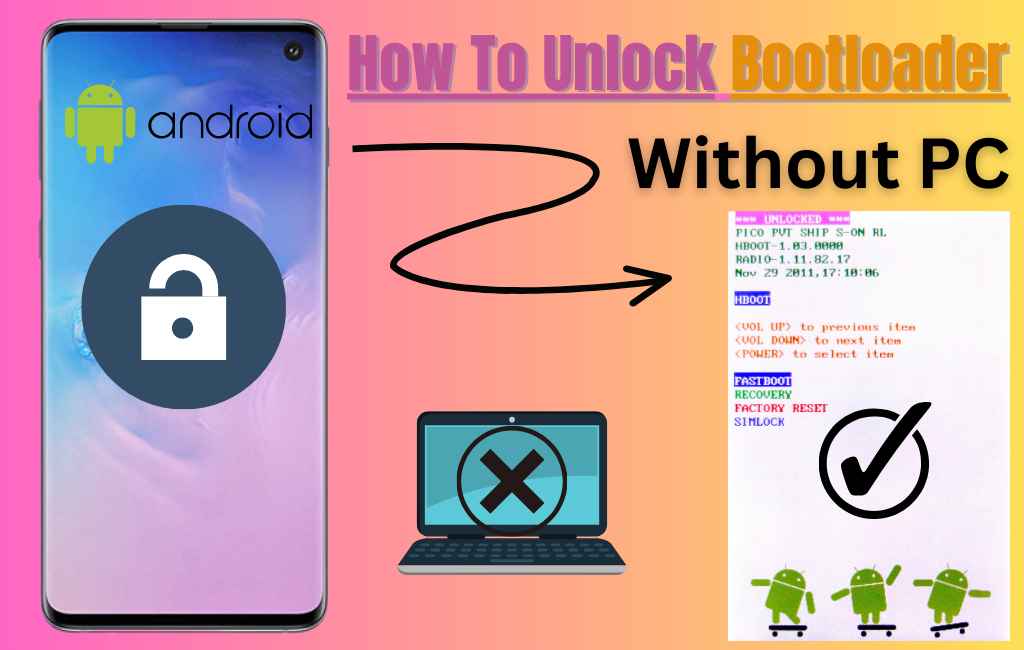









Thanks you soo much ❤️ for answers.
Can I root Samsung galaxy s20 ultra? Plz share method
please read this article: https://kingroot-apk.com/how-to-root-samsung-galaxy-s20-ultra/
Your instructions are very clear and to the point not a lot of run around I’ve rooted a few phones in my day and not all instructions were always clear to me your going to be a big help to the people who are learning how to root and unlocking their bootloader I’m sure I’ll read more from you.
Thank you very much for your sweet words! I’m happy to hear that you found the instructions to be clear and useful. It’s always nice to hear that I can help fellow fans like yourself with rooting and unlocking bootloaders. If you have any further questions or would want to see something specific in future blogs, please let me know.