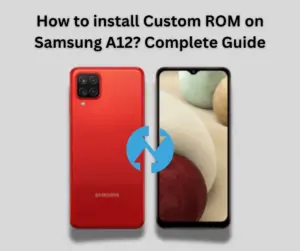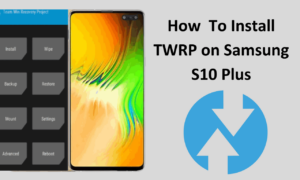How to Install Kingroot on PC? A Step By Step Instructions

KingRoot is the best known as a rooting program that allows users administrative or “root access” to the Android operating system. This elevated permission enables users to tweak and optimize previously restricted parts of their Android phones or tablets.
KingRoot for PC is designed to run on computers or laptops running the Windows operating system. It make the rooting procedure as simple as possible with a few moments. KingRoot App works with a variety of Android devices, but doesn’t root all android devices. Therefore, you need to check the list of compatible devices can be found on the official KingRoot website.
However, the rooting process is straight forward even beginner with no technical knowledge can use it. In this post, we’ll guide you through step by step instructions to install kingroot on pc and also help you to root your device.
>> Instructions to install Kingroot Pc version & root your android device
Kingroot is a universal (one-click) Android rooting program. It’s available for PC or Android. Both versions are compatible with the variety of devices. Pc version has low device compatibility but high success rate. So, we strongly recommend you to root your phone first with Kingroot Apk, if your are beginner. Because Android version is more simple and convenient method without using computer. If Android version not working then you can choose it. So, here’s a complete guide of how to use Kingroot Pc:
Downloading Latest Version:
Step#1: You can Download the latest and updated KingRoot Software from provided below link button. Click the below download button, this will refer you to a new page, wait for few seconds to ready exe file.
Step#2: Once the file downloaded, open it and follow simple instructions.
Note that the installation will be in Chinese so please follow carefully.
Start to get Root Access via Kingroot for Pc:
Step#1: Open Kingroot software on your computer or laptop.
Step#2: You should need to connect your device to you your PC through the USB. (It is recommended to use original cable to prevent any error).
Step#3: Before proceeding, make sure that you have enable developer option or OEM unlock, USB debugging option. It is very important before doing next step.
Step#4: In the first opened window, you can see the KingRoot software automatically connecting to your device.
Step#5: After a few seconds, KingRoot will detect all of your phone’s details (Kernels, device models, system characteristics, and OS information).
Step#6: After detecting all essential details, the “Not root access yet” message and Root Green button will appear. When you tap the one-click green button, the entire root process is completed appropriately. After clicking the “Root Now” button, you’ll notice a progress bar with the phrase that please wait while rooting.
Step#7: Finally, you can see the green tick mark and the phrase “You’ve successfully gained root access.” To begin the entire root process, click the “try it” option. You may examine the root percentage and complete a few steps to properly root your smartphone. Then you’ll notice the message Successful. The device has now been successfully rooted using the KingRoot with PC technique.
Download Kingroot For PC v3.5.0.1157 (Latest)
- File Size: 31.75 MB
- Developer: Kingroot Studio
- OS: Windows
- Cost: Free
- Release Data: 11 March, 2023 (Updated)
Download FAQs
Slow download speeds can be due to factors such as a slow internet connection, server issues, or network congestion. Ensure you have a stable internet connection, try downloading at a different time, or consider using an alternative source.
It’s generally recommended to download KingRoot directly from the official website or trusted app stores to avoid potential security risks associated with third-party sources.